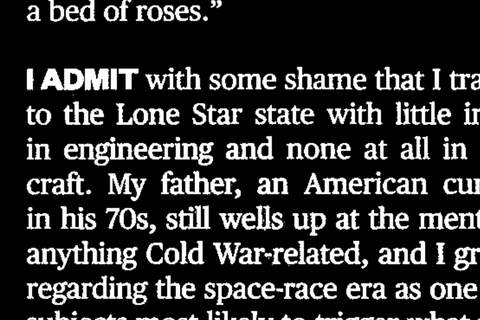VisionAssist app for iPhone and iPad
Developer: Slinkyware
First release : 28 Feb 2012
App size: 1.72 Mb
"VisionAssist is a very impressive app that, over time, could make portable electronic magnifiers obsolete." - VisionAssist gains 5 stars in review on About.com from assistive technology writer Andrew Leibs.
VisionAssist is a new category of handheld electronic magnifier that utilizes your smartphone. It is designed to help people who are visually impaired with with Low Vision conditions including AMD (age related macular degeneration), Glaucoma, Diabetic Retinopathy, Cataracts and color blindness. Why purchase an expensive dedicated electronic video magnifier when you can utilize your smartphone or tablet that is always with you. Use it on your iPhone for when you are out and about, use it with your iPad for big easy to read images, or connect it wirelessly with your Apple TV and your big screen TV or computer monitor at home for extra large viewing!
If you find that a magnifying glass or glasses do not provide enough clarity, VisionAssist will provide magnification and enable you to improve the contrast to help you read or see what you want to read. If you are in a dark area, you can use the iPhones flash as a torch to lighten up what you are reading.
It works on all Apple devices with a camera including iPhone, iPod Touch and iPad.
Things that you can do with VisionAssist -
* Read restaurant menus, even in low light
* Review labels on medicine bottles
* Scan through grocery lists and ingredients at the supermarket
* Read newspapers
* Check prices and review receipts
* Work on your favorite crosswords
* Find a number in the phone book
* Look at family photos
* Handy if you forget your glasses
Key features
* Save your enhanced images in your Camera Roll
* New user interface where you can choose between buttons and sliders, and you can hide the user interface to get a full screen image
* You can use it wirelessly with your AppleTV or with the Apple Lightning Digital AV Adapter (available from Apple stores) to magnify an image and show it on your big screen TV or monitor
* You can zoom an image up to 20x and pan it around.
* You can pause or freeze the image if you would like to take your time to study it or adjust the contrast. You can continue to zoom and pan it.
* In low light conditions, you can use the camera flash for lighting up what you are viewing (only available on models with flashes)
* Change the display mode and magnification to best match your vision
* Color Video - provides color video, great for looking at photos and magazines
* B&W Video - provides grayscale video
* Highlights - provides a high contrast image in two colors. You can choose black on white, white on black, black on yellow, and blue on yellow which is more comfortable for certain eye conditions.
* Smart text - uses our advanced algorithms to highlight and enhance text particularly on uneven backgrounds. Great for reading newspapers or books.
* Uses autofocus to provide the sharpest images possible
* Fully compatible with VoiceOver
* Choose to use autofocus or fixed focus
* Stunning on the big screen iPads, works best with iPhone 4S, 5, 5S, 6, 6 Plus, iPad 3, 4, Air and iPad Mini Retina